Top 5 Apps for Automotive Professionals
The Dayco Smartphone App

| |
With the Dayco 2012 Popular Mechanics Editors Choice award winning app you can search for Dayco parts from your smartphone using a state of the art VIN barcode scanner. Simply walk up to a vehicle, scan the VIN barcode and you’ll get an instant list of Dayco parts, specs, and installation videos. Or, you can enter the VIN manually. Want another option to search? Lookup a vehicle by category, year, make, and model. One of the best Apps for Automotive!
The Dayco Smart Phone app is simple to use, offers comprehensive tools for every need, and the results are immediate. Application information is provided for auto and light trucks, ATVs and snowmobiles, heavy duty, hydraulic, industrial, and lawn and grounds.
And that’s not all. Tap the save button to access the vehicle you’ve searched under My Searches. For those that need to visit a local parts store, just tap the Where to Buy for locations near you. The Learning Center provides multiple resources for belts, tensioners, and hose applications. Make a quick call or send an email to Dayco at the touch of a button.
Monroe Shocks & Struts App
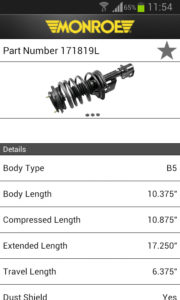
| |
The Monroe shocks and struts mobile app provides an e-Catalog application look-up via license plate number, VIN (vehicle identification number), or vehicle year, make, model with full product feature/benefits information and images, part search tool, training videos, and dealer locator feature (available only in North America) that allows you to find the nearest dealer via ZIP code/postal code or by using your mobile GPS feature. Quickly cross reference any Monroe shocks or struts with the online application lookup with full product feature/benefits information and photos. The perfect shocks & part search tool for your phone and Automotive Professionals.
SMP Auto Parts App

| |
The award-winning SMP Parts App has been revamped and updated with exciting new tools to make part lookups even easier. Here’s what you can do with the new SMP Parts App 2.0 Smart Phone Apps for Garages:
• NEW – Competitor UPC Scan: Scan a competitor’s UPC code to learn SMP’s equivalent parts listing
• NEW – License Plate Lookup: Enter a license plate number to see all available SMP parts for that particular vehicle
• NEW – Cross Reference Search: Just like on our eCatalogs, you can now use xRef searches to find the parts you need
• NEW – Robust Search History/Saved Vehicles: We’ve added several time-saving features, including a robust search history and saved vehicles, which you can add either manually or during a Year/Make/Model search
• NEW – Enhanced User Interface: Our redesigned interface with an intuitive layout and large icons makes it even easier to access SMP parts
• SMP UPC Scan: Scan the UPC code on any SMP box and instantly receive all of the applicable part information, including installation instructions, features and benefits, and install videos
In addition to the new features above and our brand new option to submit a New Product Idea, the SMP Parts App 2.0 still offers the essential built-in tools that made Version 1.0 an award-winning app. With Version 2.0, you’ll still have functions such as Part Number Lookup, Year/Make/Model Lookup, and VIN scanners, as well as access to SMP’s comprehensive library of ‘Just the Facts’ resources. We designed and tested the SMP Parts App 2.0 to give you the easiest and most powerful tool for finding SMP parts.
The SMP Parts App 2.0 features the following brands: Standard, BWD, Four Seasons, TechSmart, Intermotor, Hayden, ACI, and Compressor Works.
CARQUEST VIN Decoder
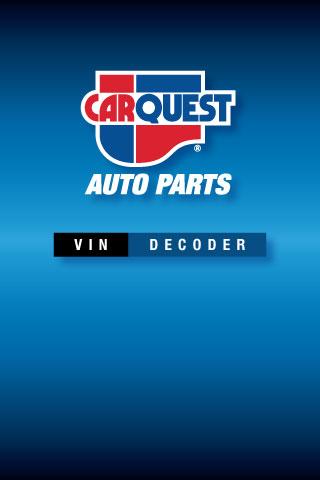
| |
CARQUEST WebLink2 customers can now scan and upload VIN information directly from the vehicle bar code(windshield or door mounted) directly into their personal WebLink2 account. The VIN number will be present on the previous vehicle list and available to use in part look-up.
Once you have installed the application, just enter your WebLink2 login credentials into the application login screen. The VIN Decoder app is then ready to use.
The scanner should be held over the bar code and allowed to focus, or you may enter the VIN manually.
The following features are available:
• Accurate and fast VIN bar code decoding
• Scanner light for dark areas with phones so equipped
• VIN transmitted to all of your WebLink2 accounts
• Optional manual VIN entry for vehicles without barcodes
• VIN scanning and storage if communication is unavailable
• VIN delete options from the phone
Multiple vehicles can be scanned and the recorded VINs are sent to WebLink2 on command.
To obtain WebLink2 username and password for the mobile VIN decoder, you must be an active commercial customer at CARQUEST. Contact us at our store for information on starting a commercial customer account or you can log in with our global WebLink2 credentials.
Torque Pro – Engine Management Diagnostics Tool

| |
See what your car is doing in realtime, get OBD fault codes, car performance, sensor data and more!
Torque is a vehicle / car performance / diagnostics tool and scanner that uses an OBD II Bluetooth adapter to connect to your OBD2 engine management / ECU
Layout your own dashboard with the widgets / gauges you want!
It can use the GPS to provide tracker logs with OBD engine logging so you can see what you were doing at any point in time
It can also show and reset a DTC / CEL / fault code like a scantool. Helps you fix your car and helps keep repair costs down!
Torque also features:
• Dyno / Dynomometer and Horsepower/HP & Torque
• Can read Transmission Temperatures (vehicle dependant)
• 0-60 speed timings – more accurate than just using plain old GPS – see how fast your car is (or truck )
• CO2 emissions readout
• Customisable dashboard & profiles
• Video your journey using the Track Recorder plugin with onscreen OBDII data overlay – a black box for your car/truck!
• Automatically send GPS tagged tweets directly to twitter (for example if you are going on a road trip)
• Massive fault code database for lookup of fault codes from different manufacturers
• Theme support (choose from different themes to change the look of your dashboard)
• Send logging information to web or email CSV/KML for analysis via excel / openoffice reader
• Heads up display / HUD mode for night time driving
• Compass (GPS Based) that won’t suffer magnetic interference
• GPS Speedometer/Tracking and realtime web upload capability – see what you were doing and your engine, at a point in time
• Turbo boost feature for vehicles that support MAP and MAF sensors (VW & Golf / Audi / Seat etc supported)
• Alarms and warnings (for example if your coolant temperature goes over 120C whilst driving) with voice/speech overlay
• Car dock support
• Graph data
• MPG
• Able to share screenshots to Facebook, Twitter, Google+, Email, etc
• AIDL API for third party apps, A simple Telnet interface for developers to talk to the adapter, and an OBD scanner.
• Works on tablet devices like the Motorola Xoom, Dell Streak, Samsung Galaxy Tab and Nook
Works on any vehicle that uses the OBD 2 standard (most vehicles built after 2000, but can work for vehicles as far back as 1996) if in doubt check with your manufacturer first or look for ‘OBD2’ on written on a big white label in your engine bay
Works on vehicles made by Ford, VW, GM/Vauxhall/Opel, Chrysler, Mercedes, Volkswagen, Audi, Jaguar, Citroen, Peugoet, Skoda, Kia, Mazda, Lexus, Subaru, Renault, Mitsubishi, Nissan, Honda, Hyundai, BMW, Toyota, Seat, Dodge, Jeep, Pontiac and many more vehicle makes, European, US, Far East, etc. Some vehicle ECUs may support more/less features than others
The app needs a Bluetooth OBD2 adapter to work. The adapter is small and plugs into the diagnostics socket on the car which gives your phone access. You can find a list of adapters on: http://torque-bhp.com/wiki/Bluetooth_Adapters (Garmin EcoRoute HD adapters not supported)
We hope you found this post useful, if you decide to try out any of the phone apps above or think that we should add one to the list, comment below so that we can add it to the page! Automotive technology has come a long way, but with everything else, they only work if they are implemented and integrated into your day to day work flow. We tried to produce a good mix of both entry level and higher end Apps for Automotive professionals.
